This blog is part of a series based on our recent eBook on how a connection broker simplifies hosted desktop environments. You can download a copy of the entire eBook here.
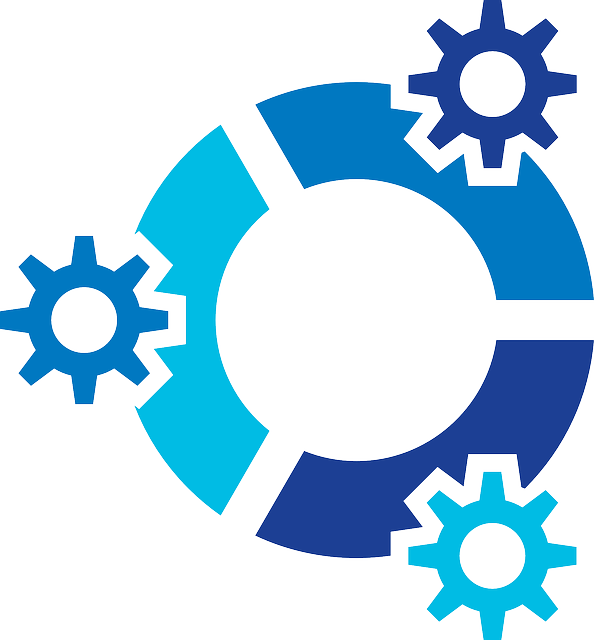 When most people think about a connection broker, they think about VDI. The different virtualization vendors all provide a built-in connection broker that is more than adequate for managing their single stacks. If you are thinking about hosting resources, however, you should think beyond virtual desktops.
When most people think about a connection broker, they think about VDI. The different virtualization vendors all provide a built-in connection broker that is more than adequate for managing their single stacks. If you are thinking about hosting resources, however, you should think beyond virtual desktops.
Physical desktops hosted in the data center present advantages above and beyond VDI. HP Moonshot Systems, for example, provide dedicated CPU, storage, and other resources for each user, all in a space and power saving form factor. On the other hand, users that require more power, for example traders in a financial institution, may need an entire dedicated workstation in the data center.
And then, no matter how many virtual or physical desktops you try to host in the data center, there will always be some users that require a personal laptop or desktop. Why not wrap that machine into your hosted desktop environment, as well? By brokering even personal desktops, you can provide users with access to their data when they roam away from their desk and, for example, into a conference room.
The key is that you may find you want to broker everything. To do so, look for a connection broker solution that can manage virtual and physical systems side-by-side, and connect users to each environment using the best display protocol for the job.
In many cases, including an independent third-party connection broker into your design from the get-go can future-proof and improve your hosted desktop solution. Watch the clip below from our recent webinar to learn more about this topic and don’t forget to grab a copy of our eBook: “How a Connection Broker Simplifies Hosted Desktop Environments”.
