 This post is part two of the “Making VDI Work” blog series by Leostream CEO Karen Gondoly. Cick here to read part one “How to Design the Ideal VDI or Hosted Desktop Solution”. Click here to read part three “Choosing A Display Protocol“.
This post is part two of the “Making VDI Work” blog series by Leostream CEO Karen Gondoly. Cick here to read part one “How to Design the Ideal VDI or Hosted Desktop Solution”. Click here to read part three “Choosing A Display Protocol“.
If you’re back for volume two of our “Making VDI Work” blog series, it’s safe to say you’re thinking about, or engaged in, building a hosted desktop solution. By a show of hands, how many of you
started by thinking about the “V”, or what it is you’re hosting? (Remember, that “V” doesn’t have to be virtual; you can host physical machines, RDS, etc., but we’ll cover that in a later edition!)
Instead, let’s turn our design on its head. Arguably, the most important factor of your VDI design is the human factor, i.e., your end users. While some organizations have the luxury of telling their users how, where, and when they’ll work, increasingly end users want a say. In the end, if your end users don’t accept the experience your hosted desktop solution provides, it’s doomed to fail.
The logical extension of your end users is their client devices, i.e., the gizmos they use to connect to their hosted resources. So, before thinking about what the user connects to, let’s look at what they connect from – the clients highlighted in our architecture diagram, below.
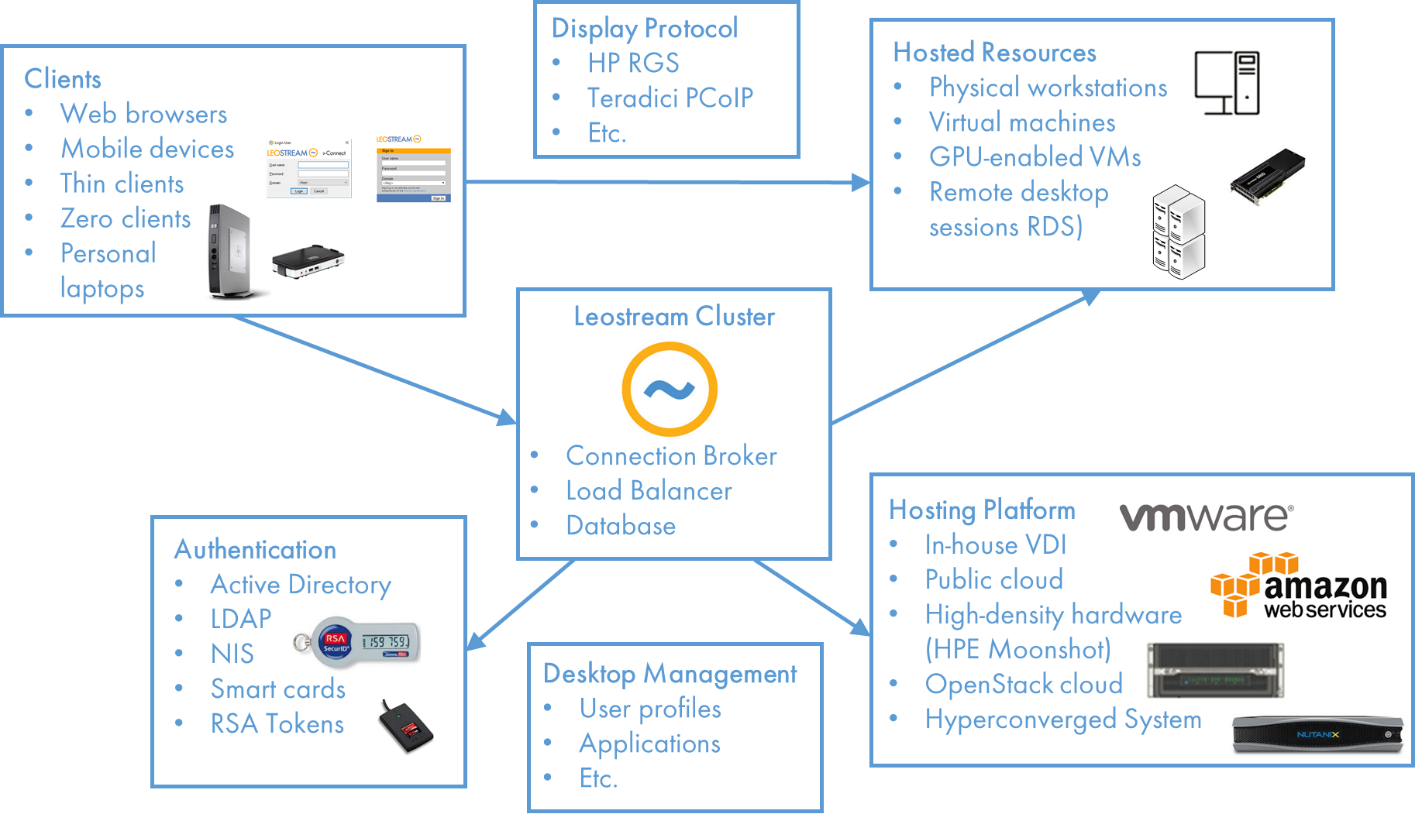
Are you choosing a client, or does it choose you?
Depending on your organization, you may have more or less control over the type of physical device your end users will use to connect to their remote desktop.
If you have complete control, a big factor for your choice of client device is your choice of display protocol (more on those in our next installment). If you’ve committed to a particular display protocol, then you need to ensure that the client device you select supports that protocol. Zero clients with embedded firmware support a single display protocol, while thin clients with a slimmed-down OS allow you to install software clients for any number of display protocols. (For a great read on the difference between zero and thin clients, visit our partner’s blog.)
When choosing a client to place on your users’ desks (or in a lab, etc.), you need to ask yourself, “Will I always want to use the same display protocol?” Zero clients are more secure than thin clients, but you’re in a rip-and-replace situation if you need to change display protocols in the future.
Also keep in mind that thin and zero clients aren’t your only option. You may want to consider finding hardware you can repurpose. Older laptops can be locked down as client terminals by installing display protocol and VDI client software. Repurposing old hardware saves money, and also keeps your options open when choosing a display protocol.
So far, we’ve only touched on the clients you have control over. In many cases, your end users will bring their own client device. These may be mobile devices, Apple macOS devices, Linux machines, you name it. If you plan to support a BYOD environment, make sure you survey your users early, to compile a complete list of all the desired device types. Not all display protocols can be launched from every client device, so having your list early allows you to include all the display protocol options needed for all the required workflows.
Where the user is matters.
So far, we’ve discussed the physical devices used to connect to your hosted desktops. Also keep in mind that those devices may wander around, and consider what level of access users should have as they do so.
If users can log in from outside the corporate firewall, your hosted desktop architecture needs to contain a component that can tunnel the user back into your network. Perhaps your organization already has a corporate VPN or SSL VPN solution that you can use, or maybe you want to look at a VDI solution that provides a built-in gateway.
Also, as your users and their devices wander, consider how you want their workflow to change. Will you offer them different desktops based on where they go? Do they need access to different printers? Now is the time, while you’re thinking about your users and clients, to map out all the workflows that your users need to do with those clients, based on where they go.
Key take aways!
For the skimmers, here’s a bulleted list of questions and considerations pertaining to users and their client devices.
- Are you supporting BYOD? If so, ensure that you get a full inventory of all the client device types that you need to support. This helps you understand all your user workflows, which lead to decisions about display protocols to include in your solution.
- Are you choosing clients for a lab, users’ desks, etc.? If so, weigh the tradeoffs between choosing a zero client that locks you into a particular display protocol against using a thin client that allows more flexibility. Of course, there’s also a cost associated with different client vendors.
- Do you have any hardware that you can repurpose as client devices? If so, you may be able to save some money if you can lock those pre-used laptops and desktops down as client devices.
- Are your client devices going to be connecting from outside your corporate firewall? Your user’s location matters for a number of reasons. When thinking about what your client devices, also consider where they are and how the user’s workflow changes as they move around.
Your consideration about client devices is just the start in a discussion about the required end user experience, which is driven by what tasks your users do and where they do them. None of your architecture decisions are made in a vacuum, including your client devices. As mentioned previously, the client device is influenced by, and influences, your choice for display protocol. In our next installment of “Making VDI Work”, we’ll show just how that’s true.
⇒ Click here to read part three “Choosing A Display Protocol”
