Enterprise-Grade Remote Access in a Hybrid World
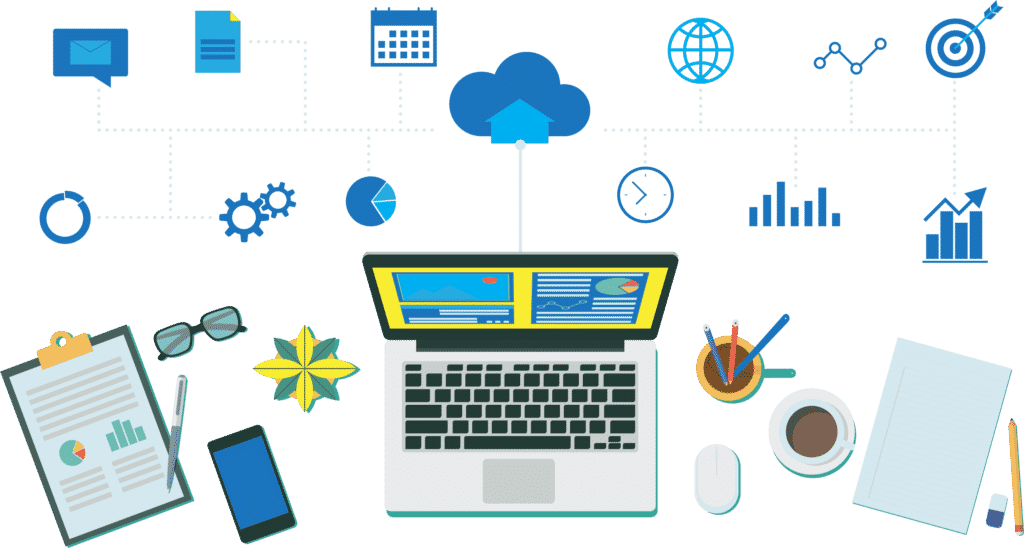
It’s become clear that hybrid work is far from a temporary situation driven by the pandemic crisis. We’re in it for the long-haul. According to a Gartner® report*, “three-quarters (75%) of the workforce expect flexible working arrangements and 39% would leave their current positions if their employers were to go back to a fully on-site model.”
That said, many organizations cannot continue with hybrid work in the same way they initially started due to technology constraints. Now is the time to build a resilient and holistic remote access solution that will help employees thrive in a remote, in-office, or hybrid future.
Enabling remote work through technology looks different for different organizations. A small business may be able to continue operating with the inclusion of some basic online collaboration tools and shared drives. Larger organizations, on the other hand, tend to face far more complexity and challenges when it comes to supporting an entirely remote or hybrid workforce.
Our software has been designed from the ground up to assist enterprises in in the deployment of remote access through virtual desktop infrastructure (VDI), Desktops-as-a-Service (DaaS), hyperconverged infrastructure (HCI), hosted applications, virtual workstations, physical workstations — you name it!
No matter how you choose to deploy, there are several main pillars we recommend that you focus on with your remote access design:
User-experience
To remain productive, employees expect to have the same experience regardless of their physical location. The goal is to deliver a remote desktop experience that is consistent whether someone is logging in from home, the office, or anywhere else. By inventorying how end-users are interacting with their workstations you can get a good sense of which workflows to accommodate. For instance, do users need support for dual monitors or other peripherals? How often will they be working from mobile devices?
In terms of the user-experience, one of the biggest decisions that you will make is choosing a remote display protocol, which is the graphical interface your end-users interact with across devices. Our software supports a wide spectrum of remote display protocols so that you can select the best protocol for the task at hand. We often have designers and engineers connecting to GPU-intensive workstations requiring high-performance display protocols. We suggest reserving commodity protocols like RDP for users that don’t need as much power. Check out our guide on choosing display protocols for tips and an overview of popular vendors.
Performance
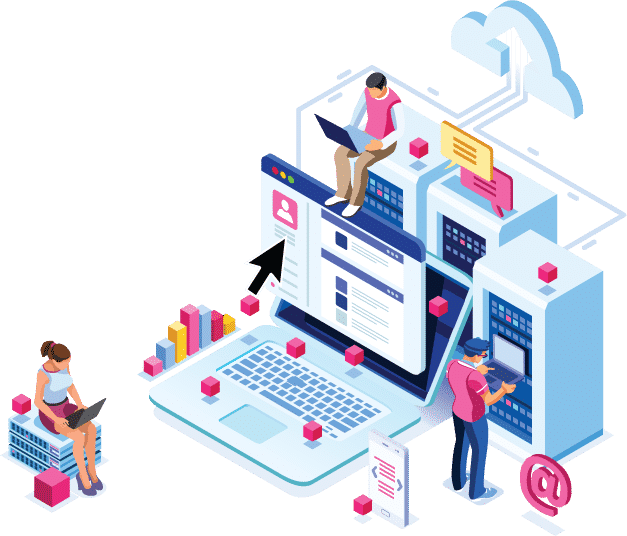 Performance goes hand-in-hand with the user experience. No user wants to deal with latency and network issues while they are working. For large deployments, availability, capacity, and disaster recovery are an absolute must to plan for so that users can always connect to a remote desktop.
Performance goes hand-in-hand with the user experience. No user wants to deal with latency and network issues while they are working. For large deployments, availability, capacity, and disaster recovery are an absolute must to plan for so that users can always connect to a remote desktop.
For our customers, who regularly have hundreds or thousands of people logging into our remote access platform, we recommend a variety of tactics to ensure consistent performance of our remote access software:
- Create a cluster of Leostream Connection Brokers to handle user logins in the event that a server hosting one of the connection brokers fails
- Integrate with global and local load balancers to optimize performance
- Create snapshots and clones of virtual machines and store back-ups in an off-site location
- Always test upgrades in an isolated deployment, before rolling out to your production environment
Security
Minimizing cyber threats is important to any company and is especially critical for industries such as healthcare, financial services and government agencies that are most targeted. Striking a balance between security and usability is the objective. For instance, although virtual private network (VPN) connections are fine in some instances, they can be clunky. Our customers take advantage of the Leostream Gateway which is a secure, internet-based access point that streamlines the authentication of users to their desktops.
To help prevent data breaches through illegal use of credentials, we put a lot of weight on utilizing multi-factor authentication and facilitating zero trust models to fully authorize and encrypt every access request.
Beyond authentication, an effective way to mitigate security risks is to limit the privileges of your users. Within Leostream there is no limit to the number of roles that can be created and assigned to your user base. As an example, administrators who are managing the platform and overseeing users often benefit from full access to all of the available privileges. You can create several tiers of management roles and there are countless options to lock down user privileges.
Tracking and monitoring has always been a part of managing desktop environments, but it’s increasingly necessary in a remote and hybrid world with workers logging in from a variety of locations and devices. As such, our software includes a feature rich dashboard for keeping tabs on user activity. Our reporting tools and analytics increase visibility and have been used to meet the needs of even the most compliance-sensitive industries and auditing requirements.
Flexibility
 Due to the size of larger organizations there tends to be a lot of complexity and details to hammer out when deploying. Our typical enterprise customer is looking to integrate an array of hosting platforms, client devices, operating systems, and more into their remote access solution which makes having flexible software a non-negotiable. The Leostream™ Platform has been dubbed a “Swiss Army Knife” for its unique ability to capture all of these disparate bits of technology and to consolidate the hosted desktop environment under a single-pane of glass management tool.
Due to the size of larger organizations there tends to be a lot of complexity and details to hammer out when deploying. Our typical enterprise customer is looking to integrate an array of hosting platforms, client devices, operating systems, and more into their remote access solution which makes having flexible software a non-negotiable. The Leostream™ Platform has been dubbed a “Swiss Army Knife” for its unique ability to capture all of these disparate bits of technology and to consolidate the hosted desktop environment under a single-pane of glass management tool.
As a vendor agnostic software, our mission is to help future proof your remote access design without limitations. This means getting the most use out of your current technology investments while ensuring a clear path forward to incorporate new technology down the road.
Efficiencies
Managing a large-scale remote access deployment is a big responsibility. IT managers need all of the efficiencies that they can get to best direct the high volume of remote and hybrid users connecting into the platform. To accomplish this, you’ll want to automate manual processes as possible.
Just some of the built-in efficiencies within the Leostream Platform include:
- A scheduling tool that allows you define who has on-demand access to workstations and for how long based on preset times and specific parameters
- Desktop pooling which provides the ability for workstations and applications to be shared amongst users. (This is a great way to optimize resources and cut down on costs!)
- Highly customizable plans and policies pre-determine which users have access to which desktops, how they are connected, and how the user’s session is managed. This feature provides very tight control to automate a variety of tasks like powering desktops on and off
Summary
With almost two decades of experience partnering with enterprises across every major industry, we know how much goes into building a robust remote access solution. Not only must the platform satisfy the needs of those using it day in and out, but it also must hit on key strategic initiatives around security, cost control, and business growth.
Our sales and professional services teams are available to discuss the needs of your enterprise. Contact us at [email protected] for a consultation and demonstration of the Leostream Platform.
*Gartner, “How CIOs Can Help Build a Resilient Hybrid Organization”,
GARTNER is a registered trademark and service mark of Gartner, Inc. and/or its affiliates in the U.S. and internationally and is used herein with permission. All rights reserved.
