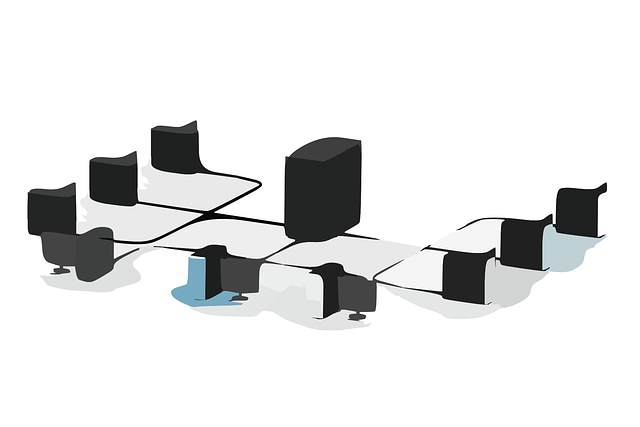 In today’s atmosphere of data consolidation and security, it’s important to know that you can store your corporate data in your corporate data center, and still provide users with the access and performance they need. Advancements in workstation and hypervisor technology have made it possible to migrate even graphic-rich applications into the data center. But, the more advanced technology brings with it more options to get the performance you need. So, what solution is best for you? In this blog, we outline some of the options you should consider if you need to connect users to graphic-rich applications in the data center.
In today’s atmosphere of data consolidation and security, it’s important to know that you can store your corporate data in your corporate data center, and still provide users with the access and performance they need. Advancements in workstation and hypervisor technology have made it possible to migrate even graphic-rich applications into the data center. But, the more advanced technology brings with it more options to get the performance you need. So, what solution is best for you? In this blog, we outline some of the options you should consider if you need to connect users to graphic-rich applications in the data center.
Dedicated Hardware
Historically, your options for running graphic-rich applications in the data center were limited to dedicated hardware. The client OS, whether it is Microsoft Windows or Linux, is installed directly on the hardware and the applications are installed on the OS.
You may always have an application that require the beefiness of an entire workstation so if the application requires the power and performance, don’t fight it. Connection broker technology can help you maximize workstation usage by allowing you to pool hardware resources and allocate them out to users, as appropriate. The goal when using dedicated hardware is to maximize its usage, sharing the application among users and tracking usage to ensure you do not over build your data center.
Pass-Through GPU
The latest in hardware and hypervisor technology enables another option for hosting graphic-rich applications, pass-through GPU. Known by various names by various vendors, pass-through GPU simply means that each physical GPU in the workstation is passed through to its own virtual machine. The virtual machines are hosted on the hypervisor that is installed on the workstation. If your workstation has two GPUs, you can host two virtual machines; 4 GPUs = 4 virtual machines.
With pass-through GPU, the operating system on each virtual machine has full and direct access to a dedicated GPU and can use the native graphics driver loaded in the VM. Now, each physical workstation hosts multiple operating systems, improving the density in your data center without compromising performance.
As with using dedicated hardware, adding a connection broker into the mix can help you maximize resource usage, plus make it easier for end-users to connect to a desktop.
Virtualized GPU
If you add advancements in GPU hardware to your data center, you have yet another path for hosting graphic-rich applications, virtualized GPU. In this architecture, each physical GPU is shared by multiple virtual machines. (Again, the virtual machines are hosted on the hypervisor that is installed on the workstation.) The hypervisor provides additional technology that gives the virtual machine operating system direct access to the GPU, giving the performance of pass-through GPU while allowing greater density. Note that the virtual machines do share the resource of the GPU processing power.
And, we should add, if you need to host applications on a Linux operating system, this option is not yet for you. To date, only Windows operating systems support virtualized GPU.
Don’t forget, you need to connect the users
With any of these solutions, you have your data securely hosted in your data center, but that’s only useful if you can connect your users to it. A hosted solution for graphic-rich applications requires a high-performance display protocol. Lastly, unless you want your end users to memorize IP addresses or hostnames, you need a connection broker to offer out and connect users to their resources. How do you tie everything together? Get the answers by downloading our free guide, which outlines how to choose and use display protocols in conjuction with a connection broker.
Suggested Reading:
