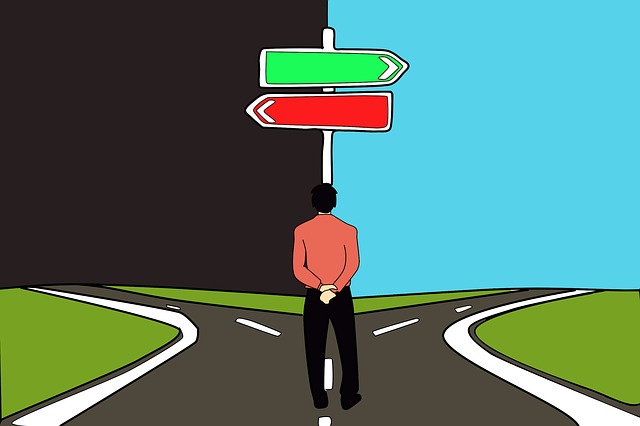 When it comes to delivering Desktop-as-a-Service (DaaS), one of the most important (and downright confusing) aspects to navigate is Microsoft Windows Licensing. Why? Well, if you’re a service provider looking to charge customers to run their Windows desktops then you need to make sure the desktops are licensed appropriately. The truth is, Microsoft makes it hard to deliver cloud-hosted desktops without getting caught up in some licensing red tape. That said, we live in a Windows world and you have to play by their rules. So what are your options and more importantly is there a loophole?
When it comes to delivering Desktop-as-a-Service (DaaS), one of the most important (and downright confusing) aspects to navigate is Microsoft Windows Licensing. Why? Well, if you’re a service provider looking to charge customers to run their Windows desktops then you need to make sure the desktops are licensed appropriately. The truth is, Microsoft makes it hard to deliver cloud-hosted desktops without getting caught up in some licensing red tape. That said, we live in a Windows world and you have to play by their rules. So what are your options and more importantly is there a loophole?
At a high level, organizations have two choices. You can either bring your own Windows Client OS licenses or you can use Windows Server as your “desktop” operating system. Let’s take a look:
Bring your own License to the DaaS Environment
In order to get a “real” Windows 7 or 8 desktop, AKA Windows Client Operating System, you’ll need to purchase the appropriate number of Windows licenses to cover the hosted desktops that you plan to use for DaaS. Although there have been murmurs surrounding Windows 10 and whether Microsoft will loosen up their licensing rules, as it stand right now, if your users really need a Windows 7 or 8 desktop then there is no way around the licensing piece. This approach is called bring your own license (BYOL). If you’re a managed service provider (MSP), you must request that your customers bring their own licenses, as certain language in the Microsoft Service Provider License Agreement (SPLA) prohibits you from buying them yourself and distributing to customers. How does this play out in the real world?
Many DaaS providers use this model. They typically are the ones that are building out a semi-private cloud in their datacenter using well established virtualization platforms like those provided by VMware or Citrix. The costs associated with building the datacenter and providing the Microsoft operating system may place the price too high for small and mid-sized organizations.
If this sounds hard and expensive, it’s because it can be. In most cases, these DaaS companies require significant commitments for desktop usage, further increasing the price tag for semi-private DaaS solutions. So how is anyone doing DaaS without breaking the bank?
Use Windows Server OS for your Desktop Experience
Alternatively, you can deliver the Windows experience without going down the licensing rabbit hole. The keyword in that sentence is experience. Ah ha, the loophole. Let me elaborate. Although the Microsoft SPLA program does not cover Windows Client OSes, it does include remote access to Windows Server OSes through a Remote Desktop Services Client Access License (RDS CAL). What’s more is that you can even make a Windows Server look like a Windows Client, for example, Windows Server 2008 R2 can feel like Windows 7.
Amazon Web Services (AWS) uses this exact approach and includes a built-in Microsoft operating system license for Windows Server 2008 and 2012, which can be used along with a Microsoft RDS CAL as a lower cost cloud desktop operating system. What does this mean? If the DaaS environment is based on Windows Server instead of Windows Client, the licensing costs can be bundled into the DaaS pricing.
From a cost standpoint, public clouds provide a way to add capacity faster and cheaper than building out a datacenter. You pay only for what you use, when you use it, turning capital expenditures into operational expenditures. Plus, you can avoid BYOL altogether. Instead, you estimate and pay monthly fees to the public cloud provider and they take care of the rest. The posts below go into more detail about DaaS in AWS.
- Amazon Workspaces – Is it Really a Full Desktops-as-a-Service Solution?
- Want to provide Workspaces-as-a-Service (meaning, Desktops-as-a-Service)? Maybe the public cloud (meaning, Amazon) is for you!
How do you choose?
From a Microsoft Licensing position, both of these methods are acceptable ways to approach your DaaS environment. As an organization or MSP looking to put this into practice, you’ll need to consider cost. For enterprises that really want and need a true Windows 7 or 8 desktop, BYOL may be the way to go. For others, Windows Server may be an adequate and cost effective workaround if you leverage the public cloud.
