This post is part one of the “Making VDI Work” blog series by Leostream CEO Karen Gondoly. Click here to read part two “Thing to Consider about Client Devices”.
Are you planning to build a VDI or hosted desktop solution? If so, be prepared. The path to a VDI solution that works is often riddled with questions.

Where should I host my desktops?
What display protocol should I use?
What type of client devices will my users have?
What else haven’t I thought of?!?
Never fear! You’re not alone!
In this series, we’ll walk you through the different components that make up a hosted desktop solution. Our goal is to make sure you know the right questions to ask while you design your solution, and know your options. Good design is critical for success, and asking the key questions now allows you to design an optimal solution today, that will lead you into your future.
First, let’s get grounded with a picture
Typically, when people think about moving desktops into a datacenter, they think VDI. But, virtual machines aren’t for everyone, and they aren’t your only option. Limiting your mind space to VDI almost instantly locks you into one of the classic, legacy full-stacks VDI solutions.
So, instead, let’s start by breaking the full-stack down into its components. The following, very verbose, diagram tries to do just that!
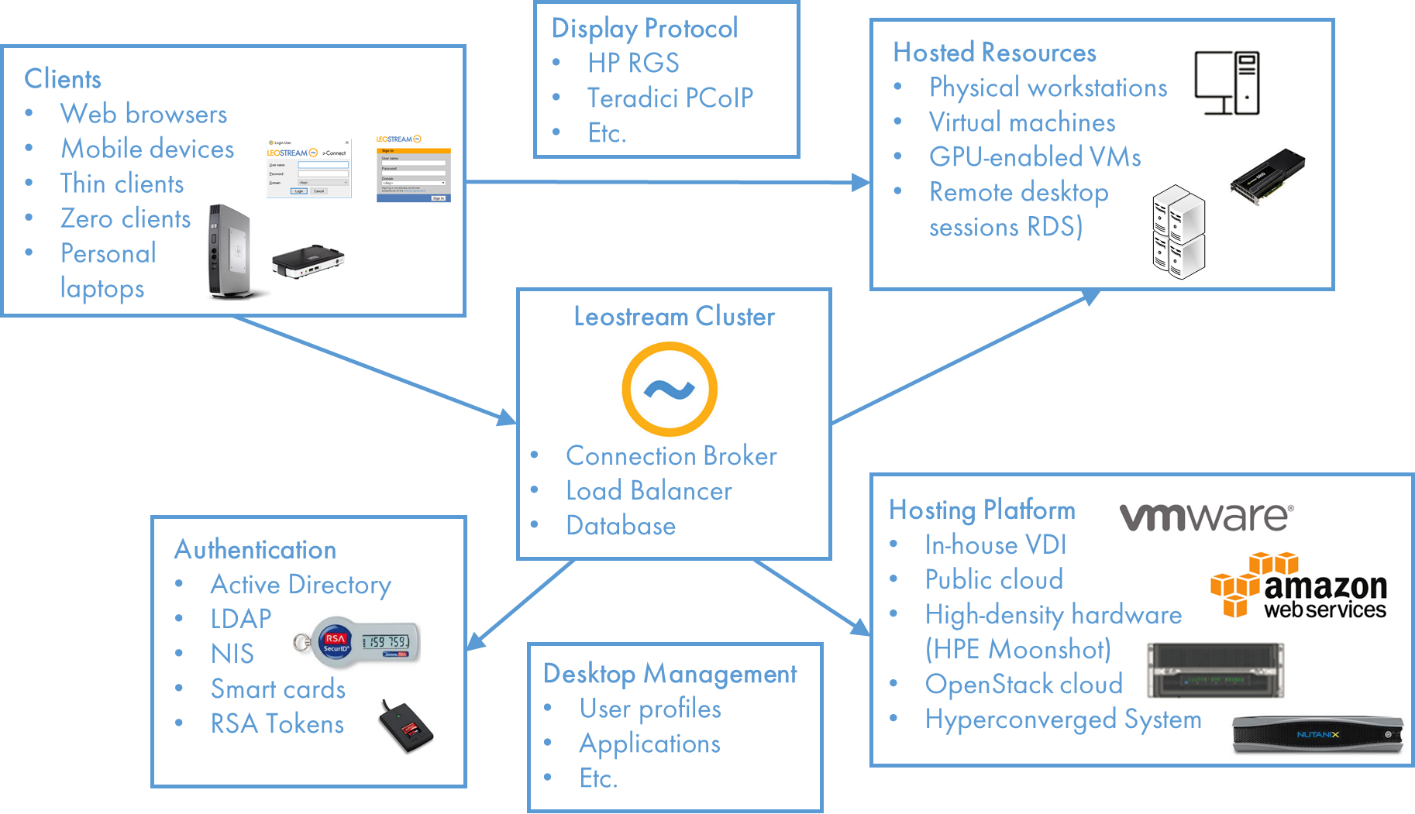
Second, let’s look at what’s in the picture
In the remainder of this series, we’ll step through each of the boxes in the previous picture, and discuss the important considerations when picking a solution out of the box. For now, let’s give an overview of everything that’s involved.
- Clients: Clients address where your users are logging in from. The diagram focuses on the types of devices: mobile, zero, etc. However, where the device is located needs to be kept in mind, too.
- Display Protocols: A display protocol is the technology that transfers and renders the user’s desktop from where it is hosted to their client device. Not all display protocols are created equal. Some give better performance than others. Some are free, while others are not. What display protocol, or protocols, you incorporate into your solution depends on the types of use cases you need to satisfy.
- Hosted Resources: The hosted resource is often the component people think of first as it’s the resource your users need to get their job done. Again, maybe you always think about virtual machines, but the hosted resources can be any, or a combination of, virtual machines, remote desktop services, full workstations, and more. What you host depends on what your users need to get done. The key is to size the resources appropriately, while not over-sizing and investing more than you need.
- Hosting Platform: After you decide what you need to host, then you have to decide where to host it, and potentially what hardware to use. Do you want to build your own datacenter, or look at a public cloud offering? Do you want to stick with traditional servers, or look at hyperconverged systems? A lot of the money you spend on your solution will be wrapped up in these decisions.
- Authentication: Security is on everyone’s mind, and how you authenticate your users is a big part of that. Your authentication method, or methods, is how you identify and permit users to access hosted resources.
- Connection Broker: In a full-stack VDI solution, the connection broker can seem like a small component, but it’s a vital part of the bigger picture. The connection broker interacts with all of the other components of the system, managing the availability of hosted resources, assigning users to the appropriate resource, and establishing the connections. The connection broker contains the brains of the operation, allowing you to optimize resource usage and model the different workflows required by your end users.
- Desktop Management: Just as you would a fleet of laptops, hosted desktops require managment. Hosted desktops still need their operating systems patched, applications deployed, and user data managed. You may, or may not, want to change how you handle this management after you move the user’s desktop off of their desk.
Click here to read part two: “Things To Consider About Client Devices”
