This is part five of the “Making VDI Work” blog series by Leostream CEO Karen Gondoly. Click here to read part four “How to Mobilize Your Workforce with VDI and Hosted Resources“, part three “Choosing A Display Protocol“, part two “Things to Consider About Client Devices“, or part one “How to Design the Ideal VDI or Hosted Desktop Solution“.
Summer was drawing near when we last looked at our VDI architecture diagram and discussed what types of resources you may want to host. Now that summer is sadly coming to a close, let’s revisit our diagram and cover our next topic, where will you host those resources?

There are really two decision points when it comes to where you host your resources, depicted in the bottom-right box in our following architecture diagram. First, where are your resources physically located? Are you using your corporate data center or someone else’s, keeping in mind that someone else’s data center could be a public cloud. Then, what vendor provides the platform for that hosting location?
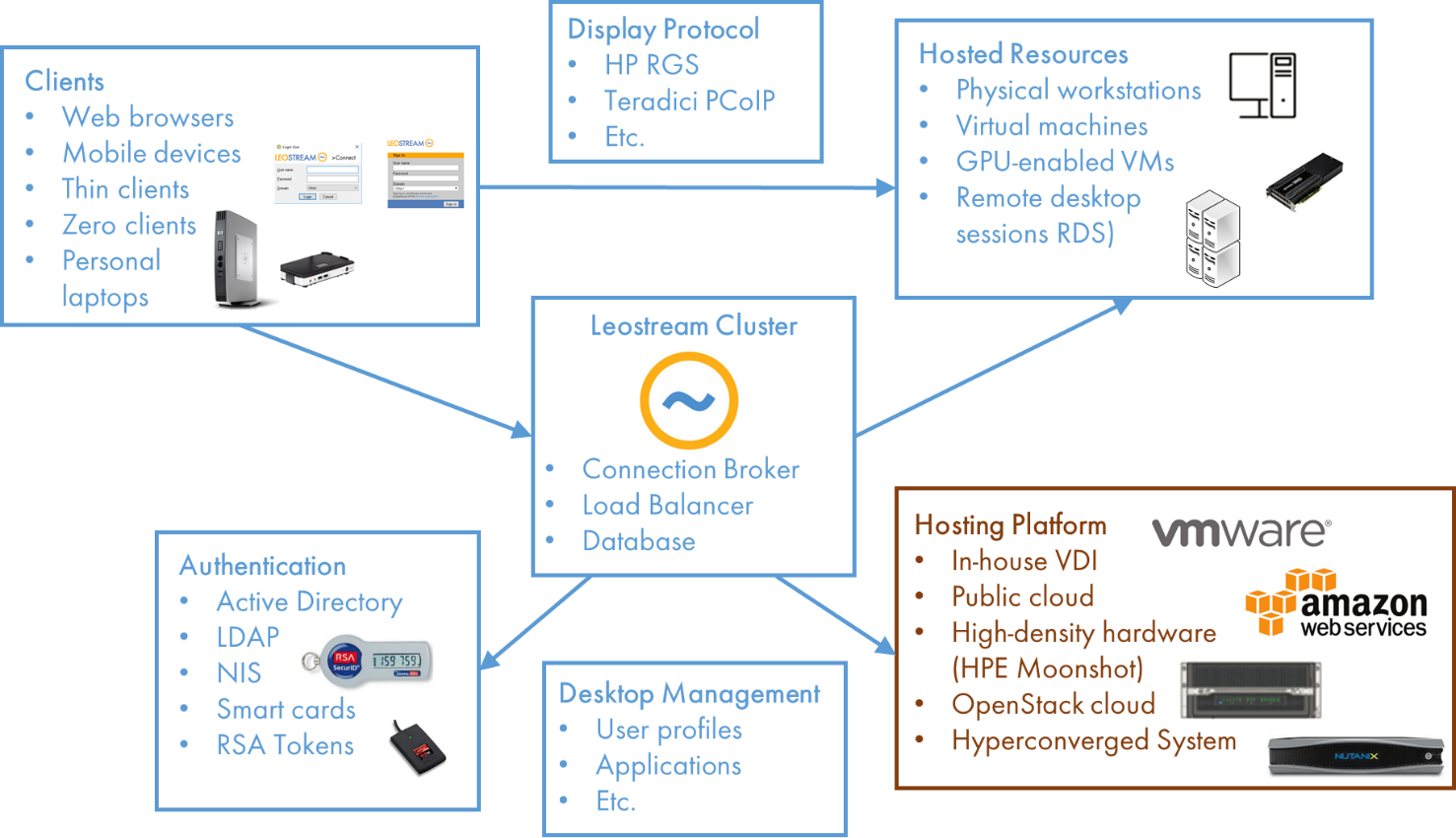
Let’s look at the factors that drive these decisions.
On Premises vs Off Premises
Over the years, organizations have been moving desktops and applications off of user’s desktops and into their corporate data centers. Advancements and new options for public clouds have made it feasible for organizations to put some resources in their data center and others in a public cloud.
So, how do you choose? An obvious deciding factor is whether you already have a data center, or not. If you are an SMB with limited or no corporate data center, you consider the public cloud option. Utilizing a public cloud eliminates the time and money required to build a data center. The public cloud is ideal, too, for enterprises whose data center is at capacity or for organizations that temporarily need additional compute resources.
Public clouds provide elastic compute that is paid for as an operating expense, which makes expanding an existing data center into a public cloud faster and easier than buying and configuring new hardware.
Other considerations for on-prem vs off-prem include:
- Where is your data located and, in particular, where is it located in relation to the applications that use it? Some applications perform better when they are co-located with the data they need to access. If you want to move your applications into the cloud, but your data needs to live in your corporate data center, consider if that will have any negative impact on your application’s performance.
- Do you often need to support remote, temporary, or contract workers? If you don’t want to provide external access to your corporate network, or don’t have a VPN solution, the public cloud is an ideal solution for these users.
- Would your corporate data be better protected if the compute was kept out of your data center? In today’s day of ransomware, you may find you can benefit from keeping applications and browsers in the cloud, where they have limited or no access to your corporate data center and data.
The key to the decision about where to host your resources is to never consider your decision as final. More and more organizations are discovering that a hybrid and multi-cloud strategy is often the best, so ensure that you future proof the remainder of your hosted desktop solution so it can integrate with new technologies and clouds, as your deployment expands.
Choosing a Stack
After you decide to host resources in your data center or in a public cloud, you need to decide on a technology. For your data center, that requires selecting a virtualization stack or hardware solution. When moving to a public cloud, that means selecting the cloud provider.
When it comes to selecting a virtualization stack, many organizations use whatever is already in their data center. In many cases, that’s a fine decision. For the most part, the hypervisors that host your virtual machines have become a commodity. The more important decisions center around the tools you use to manage those hypervisors, but more on that in a future post.
Keep in mind that you may benefit from introducing new technologies and solutions into your data center. OpenStack has reached maturity and allows you to build a private cloud out of open source software. Microsoft Azure Stack is an extension of the Azure public cloud, for organizations that are heavily focused on Microsoft.
Finally, I mentioned hardware solutions for your data center. Your hosted applications and desktops don’t need to be virtual. Perhaps a solution like HPE Moonshot Systems is right for you. Or, if you’re running a graphic-intense application, maybe you need a rack of high-power servers.
Choosing a Cloud
So far, we’ve talked only about technologies for your data center. If you want to put desktops and applications in a public cloud, you need to decide which cloud to use. If you are a Microsoft shop, then perhaps Azure is correct for you. If you have existing services in AWS, then Amazon may be the way to go. Most public clouds provide compute instances of various sizes and costs, to satisfy just about any use case.
The clouds differ in the regions they support, their price ranges, the breadth of tools they provide in addition to compute and storage, and the look-and-feel of their management tools. Map what each cloud provides to what you require to satisfy your end users, then do the math to determine the cost.
Deciding what technology to use in your data center or what cloud to invest in is wrapped into the use cases you need to satisfy. Always keep your end users at the front of your mind.
Key Take Aways
To summarize our discussion on hosting platforms:
- Keep your options open when deciding if resources should be hosted in your corporate data center or in a public cloud. To future proof your ultimate design, build it out of tools that allow you to mix and match hosting platforms for a hybrid approach.
- Choosing which public cloud to use is often dictated at the corporate level. But, if you’re starting from scratch, realize that most public clouds now offer comparable compute resources, but at different costs and in different regions. Consider what level of resources your users need, so you can accurately compare the cost associated with different cloud offerings.
- Even if you do have a corporate cloud standard, keep in mind that more and more organizations are adopting a multi-cloud strategy, to add resiliency and security to their deployment
Ultimately, the end user’s needs determines where you’ll want to host their resources. But, don’t be afraid to think outside of the box. New technologies for virtualization, containers, and cloud make this an exciting time to build solutions for hosted resources.
After you host your resources, you need a method for authenticating users, to ensure that only authorized users have access. Stay tuned for more on authentication methods in our next blog post.
